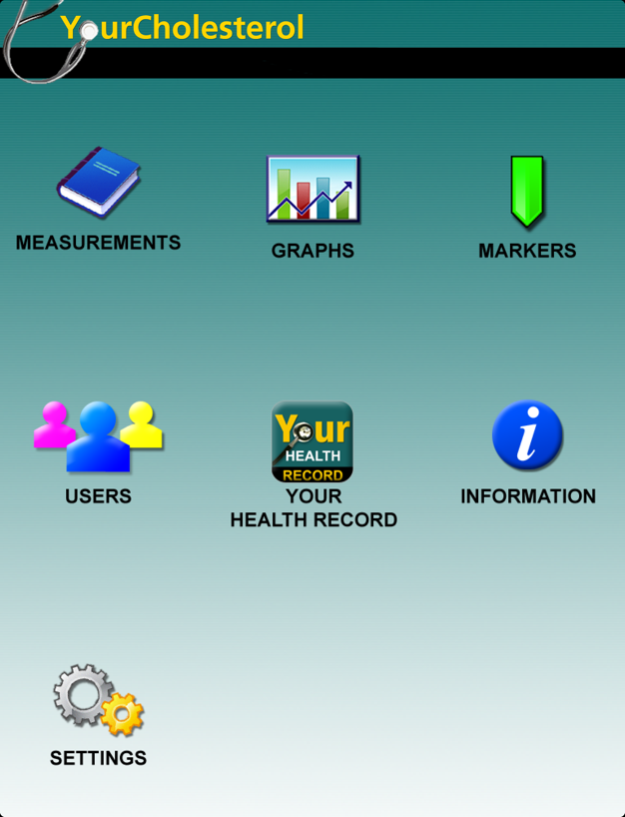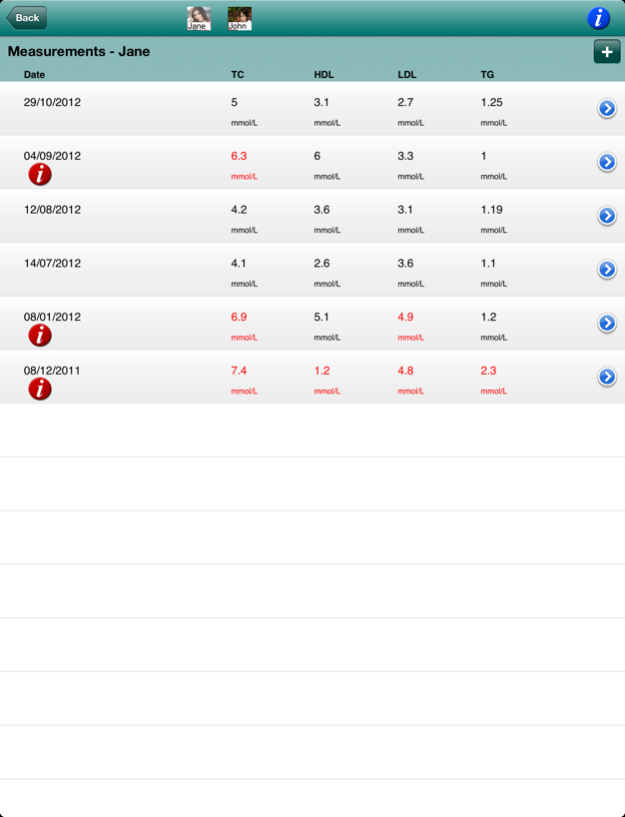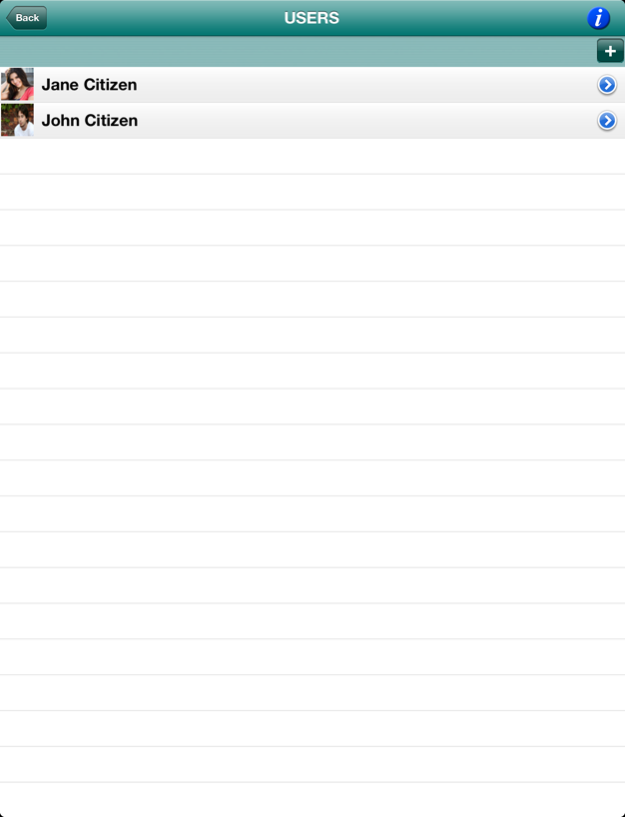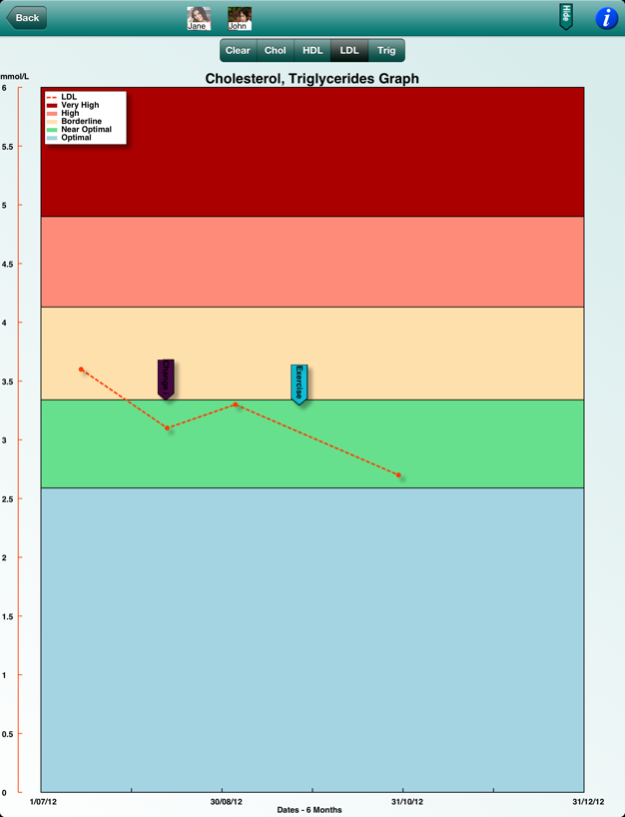Your Cholesterol 3.0
Continue to app
Free Version
Publisher Description
Your Cholesterol is a convenient easy to use app that allows you to record, store and monitor your cholesterol, HDL, LDL and triglyceride levels. Results are automatically compared with current recommended levels and abnormal results are flagged and explained.
The app also allows you to use markers to identify changes to medication, diet, lifestyle or other factors which may influence cholesterol or triglyceride levels. The use of these markers on the charting facility clearly illustrates the effect of these changes.
The app can store and monitor results from multiple individuals with name and photo ID.
An explanatory illustrated text is included with detailed information on the various lipids and their role in normal metabolism. Information is provided on the association between these lipids and cardiovascular disease.
To make sure you never loose the cholesterol levels you have recorded, we provide the facility to store the results on your very own complementary electronic health record account, with YourHealthRecord.com.
Your Cholesterol was developed by one of Australia's leading private hospital companies with over 40 years experience in the provision of health care.
See our other apps for more exciting iPhone & iPad products.
May 16, 2018
Version 3.0
This app has been updated by Apple to display the Apple Watch app icon.
IOS 11 supported in this release
About Your Cholesterol
Your Cholesterol is a free app for iOS published in the Health & Nutrition list of apps, part of Home & Hobby.
The company that develops Your Cholesterol is WWW Machealth Pty Ltd. The latest version released by its developer is 3.0.
To install Your Cholesterol on your iOS device, just click the green Continue To App button above to start the installation process. The app is listed on our website since 2018-05-16 and was downloaded 3 times. We have already checked if the download link is safe, however for your own protection we recommend that you scan the downloaded app with your antivirus. Your antivirus may detect the Your Cholesterol as malware if the download link is broken.
How to install Your Cholesterol on your iOS device:
- Click on the Continue To App button on our website. This will redirect you to the App Store.
- Once the Your Cholesterol is shown in the iTunes listing of your iOS device, you can start its download and installation. Tap on the GET button to the right of the app to start downloading it.
- If you are not logged-in the iOS appstore app, you'll be prompted for your your Apple ID and/or password.
- After Your Cholesterol is downloaded, you'll see an INSTALL button to the right. Tap on it to start the actual installation of the iOS app.
- Once installation is finished you can tap on the OPEN button to start it. Its icon will also be added to your device home screen.